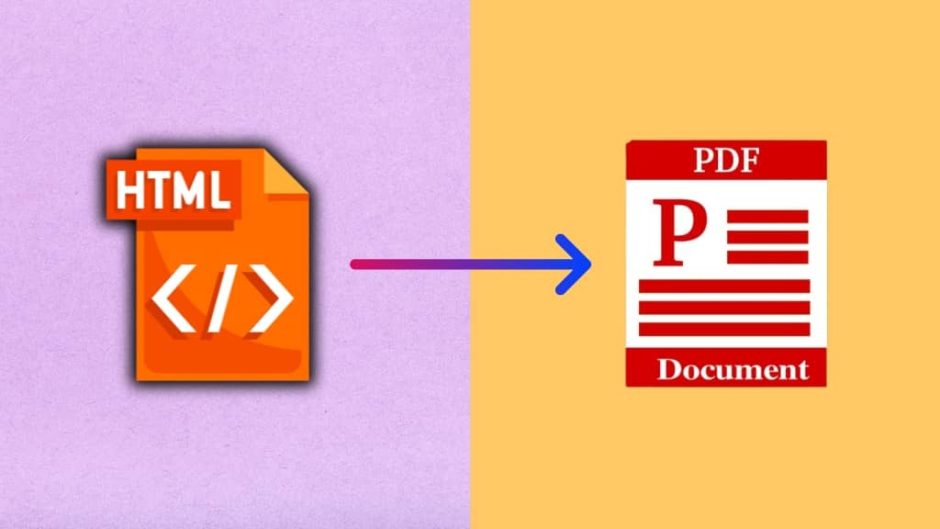Take your efficiency and usability to the next level with HTML to PDF conversion. As the digital world grows, businesses and developers need ways to present and share information clearly and simply.
HTML to PDF conversion makes this possible by changing how content is shared and viewed. In today’s fast-moving environment, staying ahead of the game is key to keeping a competitive edge.
In this post, we’ll look at the top benefits of HTML to PDF conversion and how it can boost the success of your projects. Let’s dive in!
- Enhanced Document Consistency
One of the most significant advantages of converting HTML to PDF is the consistency in document formatting it offers. When HTML files are displayed in web browsers, they can appear differently based on various factors like:
- browser settings
- or screen sizes
However, once converted to PDF Library, the document retains its formatting across all devices. This uniformity is particularly important for businesses that rely on accurate branding and formatting to communicate effectively with clients and stakeholders.
- Improved Security Features
PDFs are known for their advanced security features. This makes them an excellent choice for businesses that handle sensitive information. By converting HTML files to PDF, users can implement features like:
- password protection
- encryption
- and digital signatures
These capabilities help protect critical business documents from unauthorized access. Businesses experience data breaches as a result of inadequate document security practices. Thus, ensuring that sensitive information is well-protected is paramount.
- Simplified Document Sharing and Collaboration
Another key benefit of HTML to PDF conversion is the ease of sharing and collaboration it facilitates. PDFs are universally accepted formats that can be easily shared via email or cloud services without worrying about the following:
- formatting issues
- or compatibility problems
Businesses can collaborate more efficiently when using standardized PDF documents. Everyone involved can access and view the same version of the file. This is especially beneficial for teams working remotely or across different geographical locations.
- Better Printing Options
When it comes to business documentation, high-quality prints are often essential. PDFs provide superior printing options compared to HTML files. Since the layout and formatting are preserved during conversion, companies can be confident that their printed materials will look as intended, with the following:
- sharp text
- and high-resolution images
Furthermore, PDF editor allow users to print in varying sizes and configure print settings to suit their specific needs. This flexibility can be particularly useful for the following:
- marketing materials
- reports
- and presentations
Developers and businesses often turn to reliable tools that offer user-friendly interfaces and extensive customization options. For instance, spire.pdf for .net is an excellent solution that supports high-quality conversion and allows extensive modification of generated PDFs.
Learn How HTML to PDF Conversion Can Simplify Document Management
The benefits of HTML to PDF conversion for businesses and developers cannot be ignored. From increased accessibility and compatibility to enhanced security and reduced file size, this conversion brings numerous advantages to the table.
So don’t hesitate, implement HTML to PDF conversion in your workflow today and watch your productivity soar!
Looking for more tips and advice? You’re in the right place! Make sure to bookmark our page and come back to check out more interesting articles.